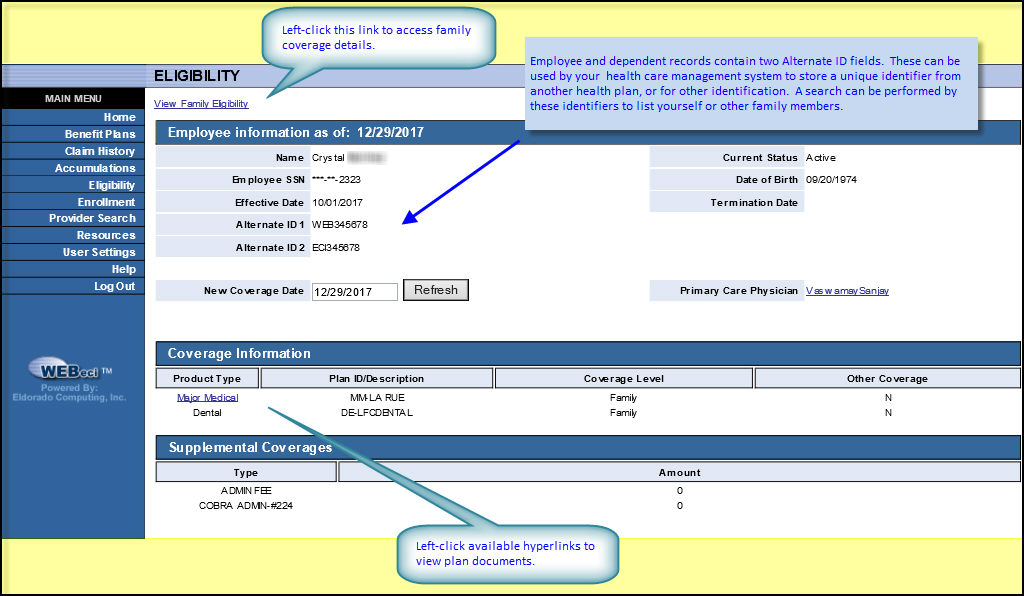![]()
![]()
Your WEBeci Eligibility section provides you with a quick overview of your insurance status (active, terminated, etc.), your standard and supplemental insurance coverages (as appropriate), your family's insurance coverages (if applicable), and product and plan information.
You can enter a date in the New Coverage Date to view your eligibility information as of that date. The default entry is the current system date. You can also view your family's insurance coverages, by clicking on the View Family Eligibility link.
As noted in the Eligibility screen graphic, below, WEBeci participant records include a social security number that may be masked (lists last 4 digits only) and Alternate ID fields. These are unique, patient-specific codes that can be used to identify yourself or other family members.