![]()
![]()
A role is a defined set of user privileges. For example, one role might be "Insured Master". For the Insured role, you might define system privileges so that the user can:
perform enrollment
update own name/demographics
update dependents name/demographics
view dependent claims information
view dependent accumulation information
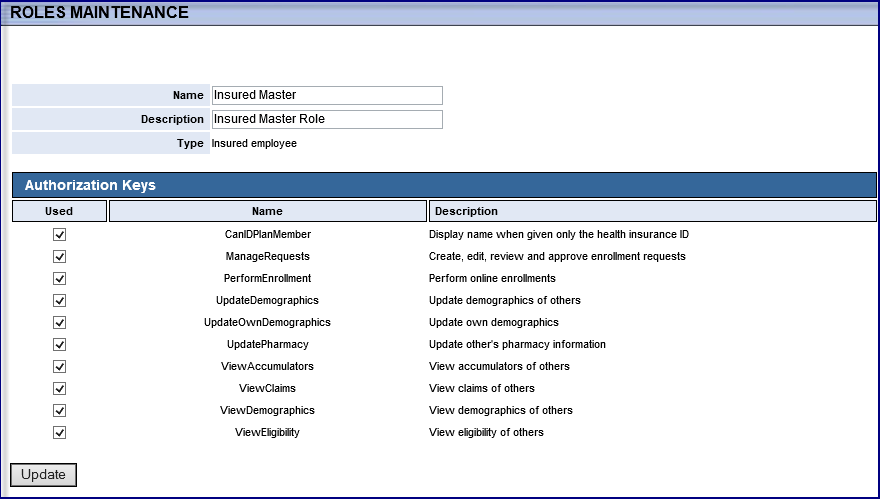
Tip: While ECI provides a standard set of privileges (parent roles) for users (uninsured, dependent, insured, sponsor, provider), you may wish to copy a role type and then customize the description and privileges to meet your needs. Everyone who uses WEBeci must be assigned a role. The default role assigned to employees accessing WEBeci for the first time is located/elected within each groups Sponsor Settings.
Key Concept: Authorization Keys
An Authorization Key is a task or privilege
that a user assigned to a certain role is authorized to perform. For
example, View Eligibility is a privilege. This allows you flexibility
in defining parent roles (available to all groups) or creating roles available
to a specific group only.
You can view a role definition, copy a role definition (useful for creating a similar role), edit a role, or delete a role.
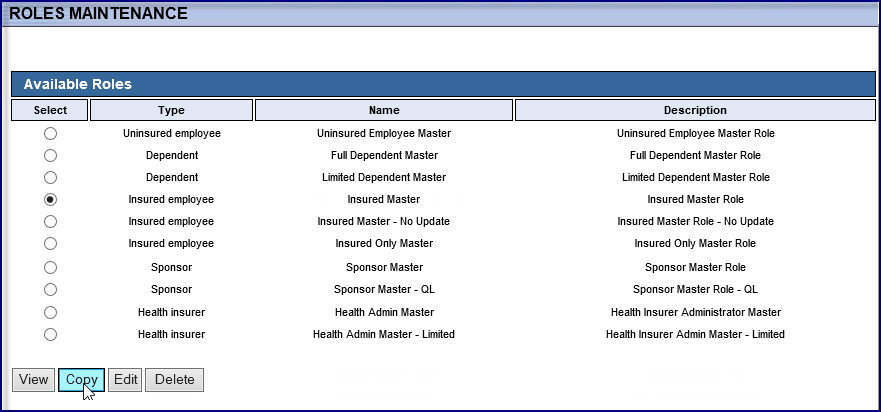
To Define a New Role:
Copy a role that contains more authorization keys than you need.
Rename the role to a name descriptive of the new role.
De-select the authorization keys (privileges) you do not wish to be available to users assigned the role type.
Save the new role.
The new role can now be assigned!
Note: If you do not see an option to switch back and forth between roles, the user has been assigned only one role. See "How do I switch back and forth between roles?" to add additional roles to a user.