![]()
![]()
The Enrollment section allows you to perform enrollment functions.
Use the Enrollment section to:
enroll a New Hire (for employees not yet in the health care management system).
enroll an employee/dependent during an Open Enrollment period.
register a Life Change Event, such as the birth of a child, divorce, termination of employment.
Enrollment Information section:
Although the Enrollment section provides all of the following options, you will only have access to the options that apply to you. During the Open Enrollment period, an Open Enrollment option will appear with either New Hire or Life Change Event. If you access the Enrollment section outside of the Open Enrollment period, you will not see the Open Enrollment option. Once you select an option, you can fill out the applicable information.
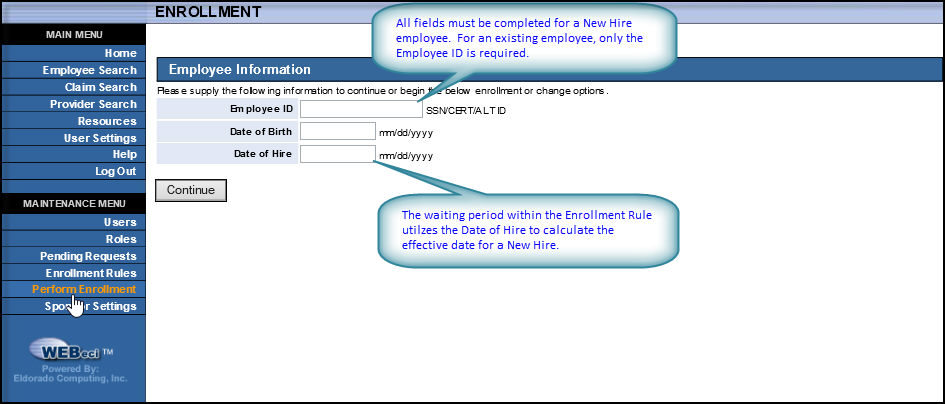
For a New Hire, you will have access to New Hire Enrollment, and Open Enrollment (only if during the enrollment period). You will not have access to the Life Change Event section.
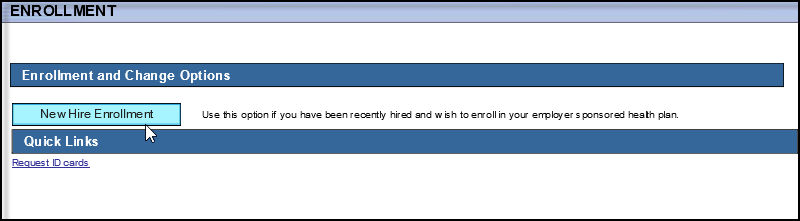
For an existing employee, you will have access to the Life Change Event or Open Enrollment (only if during the Open Enrollment period).
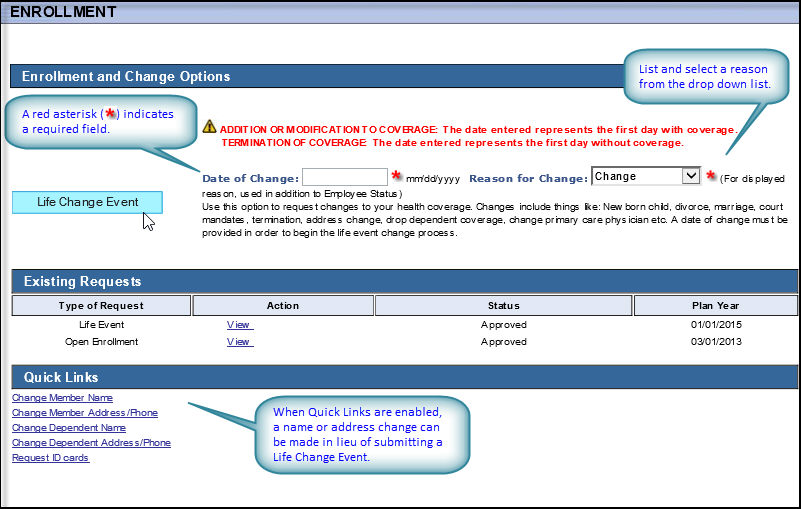
Note: You can also view any existing requests, listed in the Existing Requests section. You can only have one pending request at a time.
Tip: When HEALTHpac users access either Open Enrollment or Life Change Event, existing employee information will automatically populate many of the fields.
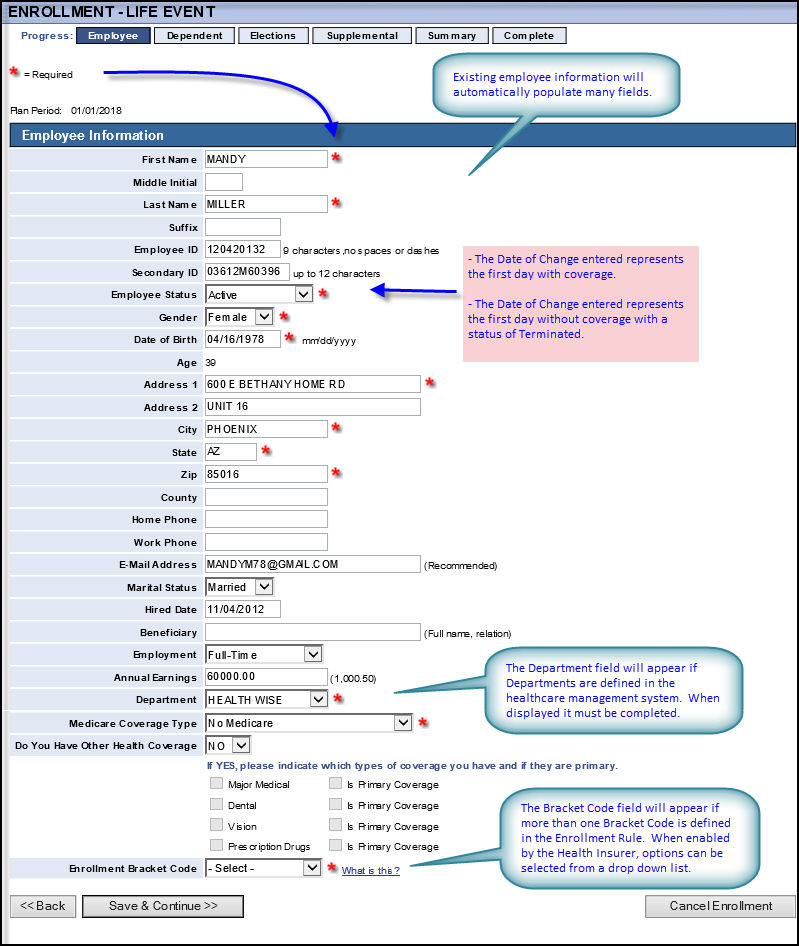
The next screen to display will be the Dependent Information screen (a status of Terminated will bypass Dependent, Elections and Supplemental screens).
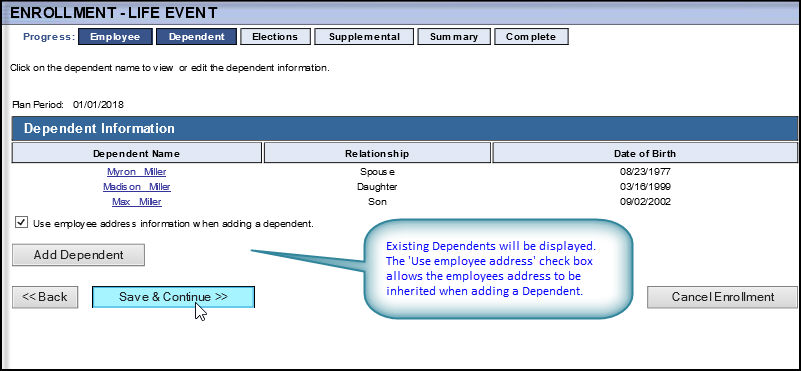
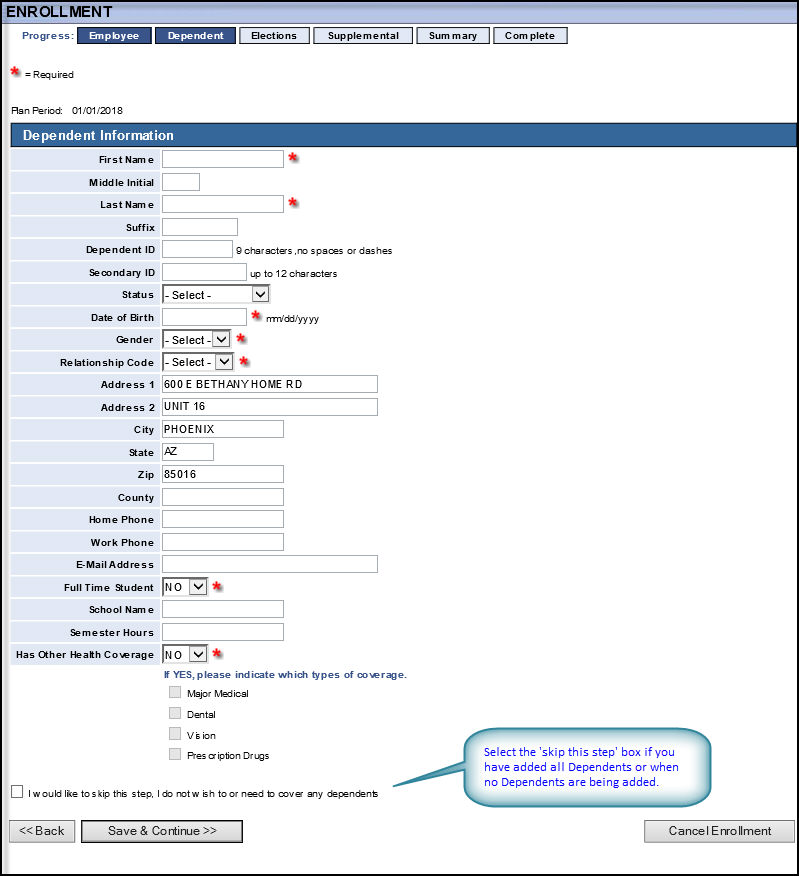
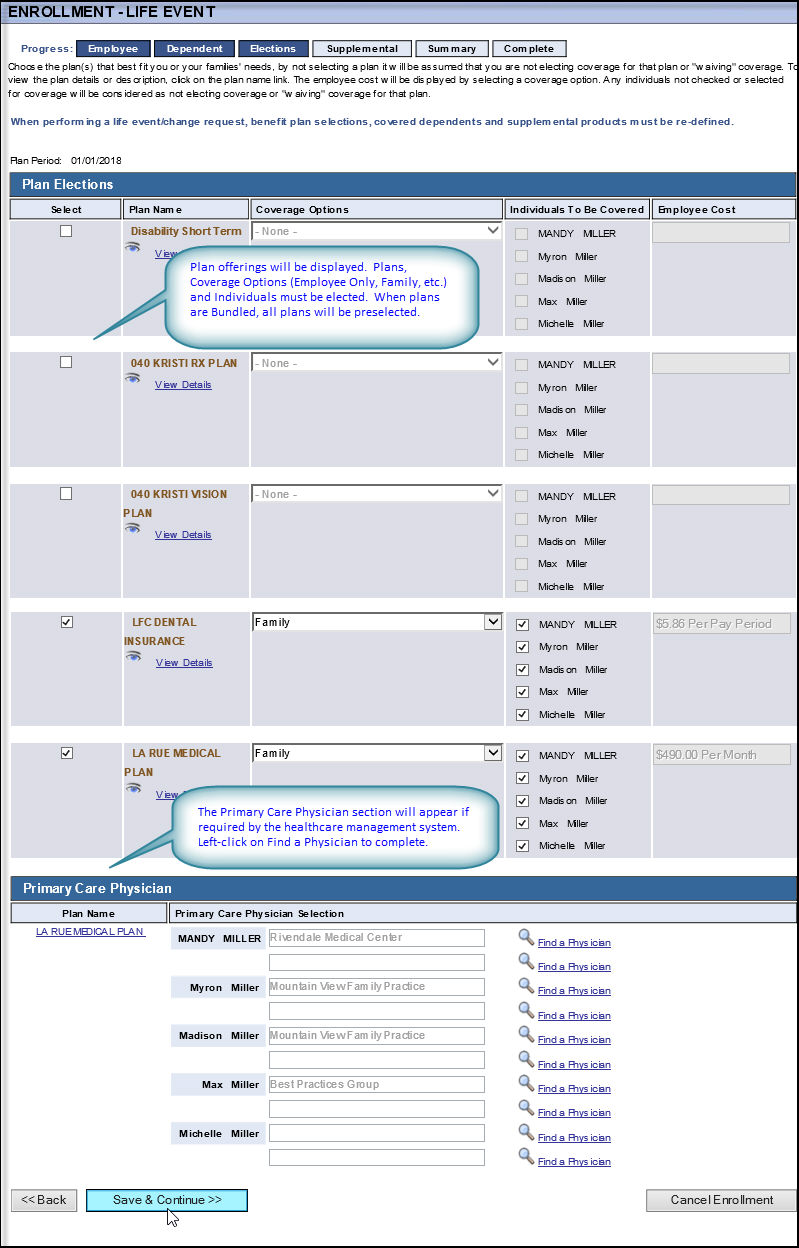
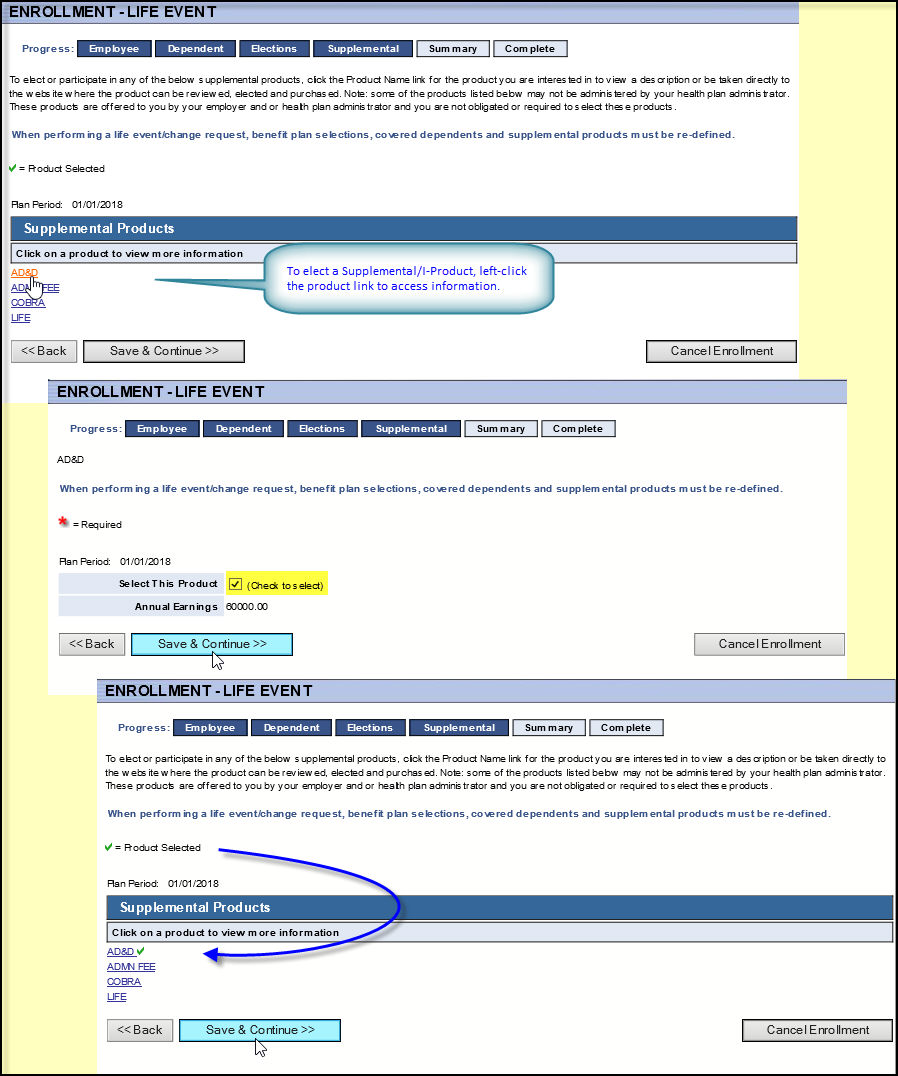
Once you have entered all of the information, you can review the enrollment information, and then electronically sign and submit your request.
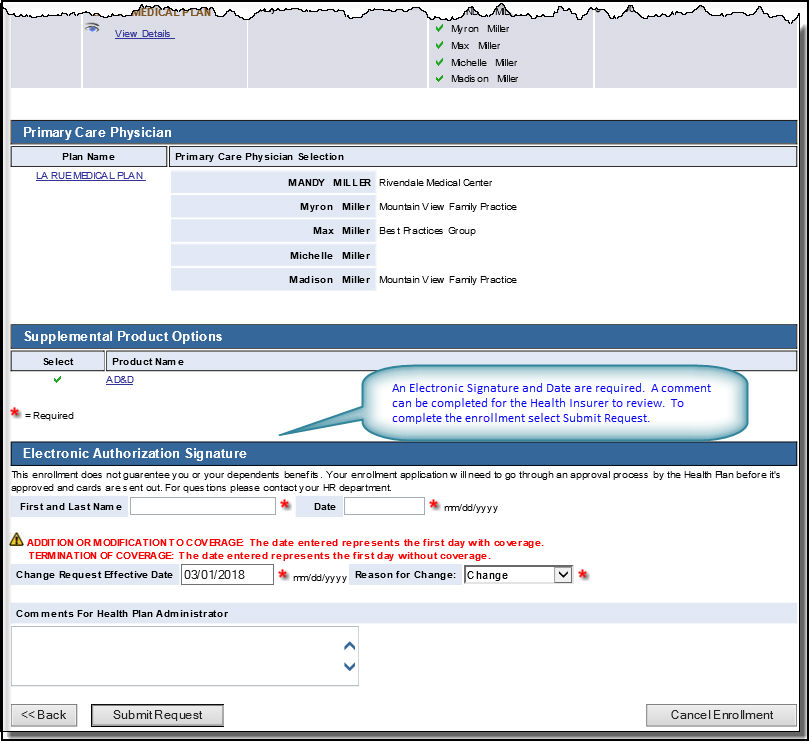
Important! Review the information carefully. Once submitted, you cannot edit the information. Print your enrollment statement for your records.
Note: Once a request for online enrollment has been approved, the employee must have coverage in effect to log in to WEBeci.