![]()
![]()
The Sponsor Settings page allows you to update your name, logo location, URL, and language/date/number formats as they will appear in WEBeci.
Additionally, this page allows you to select your Default Insured Role. This role will be automatically assigned to employees who access WEBeci for the first time with their personal credentials (SSN or Certificate ID) and date of birth (mmddyyyy). The Default Insured Role is defined when the Health Insurer creates the Sponsor roles. If multiple roles are available, you can select the appropriate role using the radio buttons. If only one role is available, the role will simply appear as text.
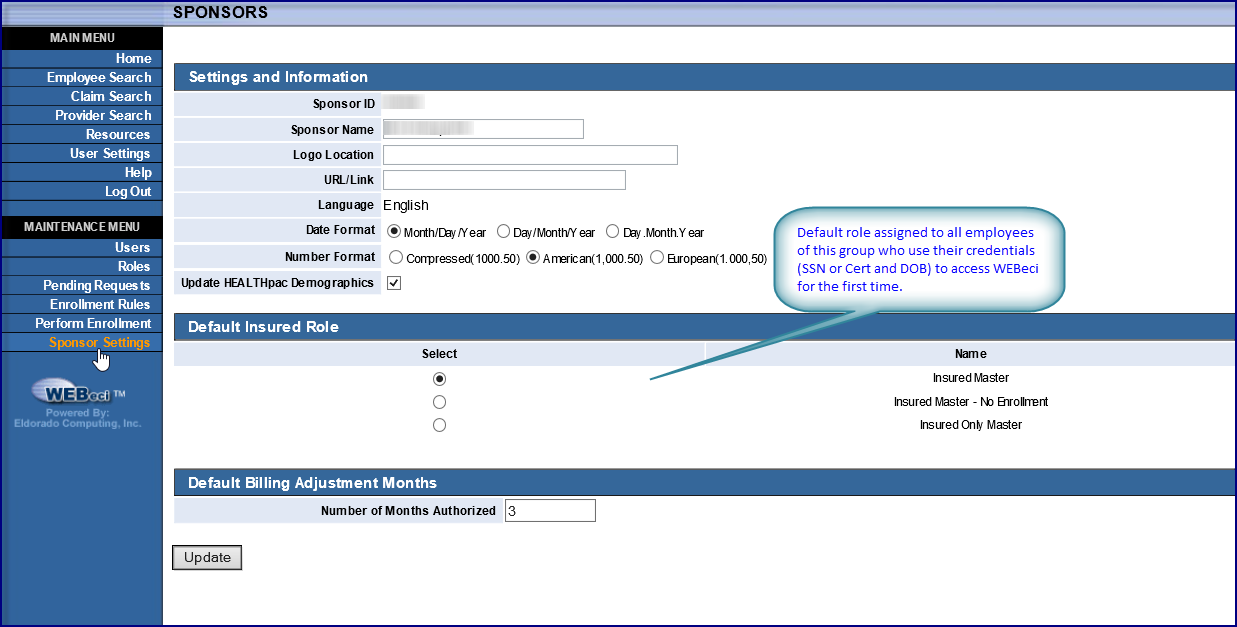
Tip: To add a logo you will need to contact your health plan administrator. Adding a logo replaces the host name. The URL listed here will be the URL a user will go to when they click on your logo.
Note: Changing your name (or other preferences such as the number format) will only change how it appears in WEBeci. It does not officially change information with your health plan administrator.
Update HEALTHpac Demographics— This option will appear if your health plan administrator has included this option. If this box is checked, updates to a user's demographic information in WEBeci will also be updated in HEALTHpac.
Default Insured Role— The default Insured role is defined when the Health Insurer role is created. If multiple roles are available, you can select the appropriate role using the radio buttons. If only one role is available, the role will simply appear as text.
Default Billing Adjustment Months— This option will appear if your health plan administrator has included this option. Displays the default maximum number of months billing adjustments are authorized for retro-terminations.