![]()
![]()
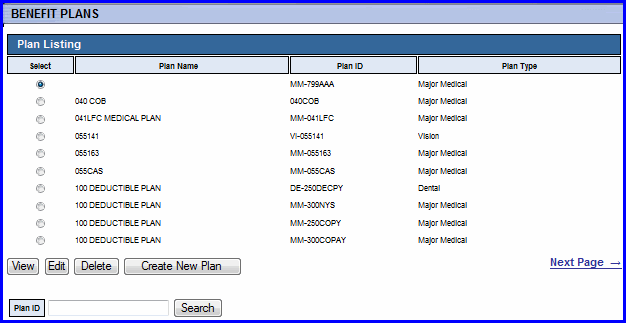
This section lists all available plans under this health insurer.
You can:
read a plan - you can view your plan ID and plan document locations.
update plan preferences, such as the location of the summary and detailed plan documents.
create a plan - when you create a plan, you are adding a link to an electronic copy of your plan.
delete a plan
Tip: To add a plan, you will need to type the full path name to where your plan is located. For example, WEBSVR/webeci/healthinsurerid/plandocs/languagecode/planname.pdf. The WEBSVR in the beginning indicates that this is a static file on your system and will be replaced with the host name. It should always be included unless the path is a full URL address, which is the case when the document resides on the client's own web server, for instance.
Note: When adding or updating a plan, you have the option of linking to different files if you have plan documents in more than one language. So, for example, linking to a document under Document Locations - French WILL NOT translate your document into French. This document location path should link to the French version of your document.
How do I view a plan I've uploaded?