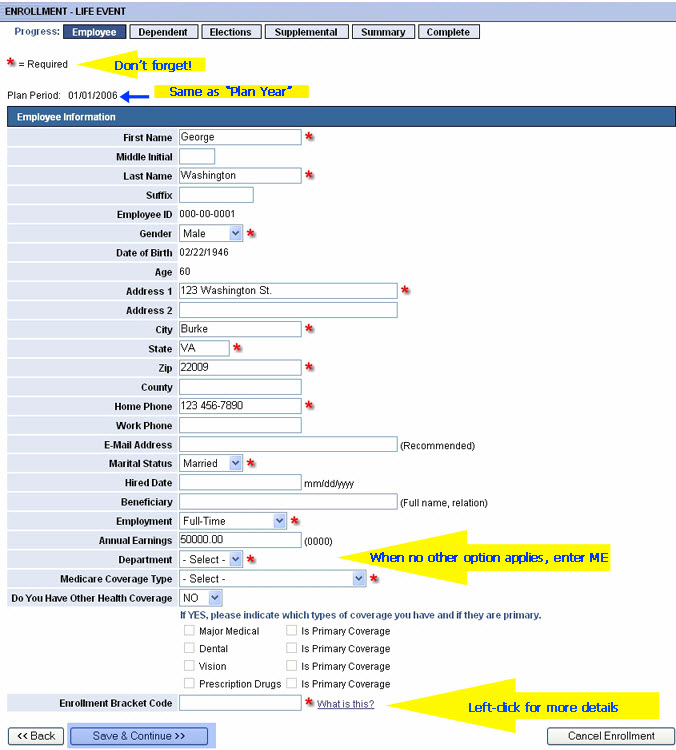![]()
![]()
Complete the fields of this screen to initiate a request.
Tip: When HEALTHpac users access Open Enrollment, Life Event or Changes requests, employee information auto-populates many of the fields. Fields with red asterisks are required.
After all pertinent fields are complete, review the enrollment information carefully. Once submitted, you cannot edit the information. Print your enrollment statement for your records. When you use the Cancel Enrollment button, on the current request is deleted. Existing records are retained.
Note: Once a request for online enrollment has been approved, the employee can log in to WEBeci, left-click the Benefit Plans link to view three links: Summary document, Detail document, and FAQ.
Life Change / Event Screen