![]()
![]()
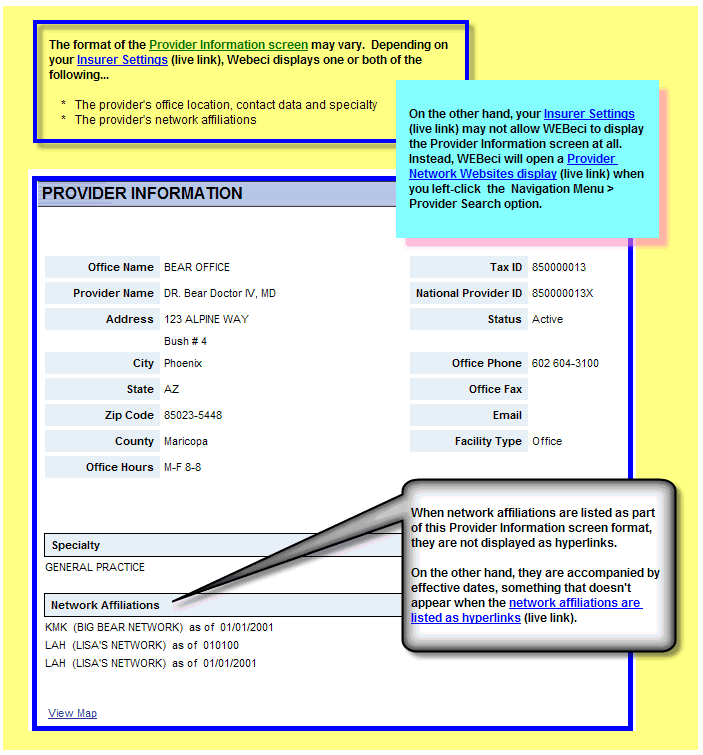
Depending on your Insurer Settings, clicking on your desired provider may prompt the system to display...
The full provider record, listing the provider's office address, contact information, office hours and specialty
Insurance network affiliations
Note: You may see the View Map link on a Provider Information page. Clicking on this link will bring up a map of the location through MapQuest. You will not see this link if the address information is insufficient. We also cannot guarantee that MapQuest will be able to produce a map.