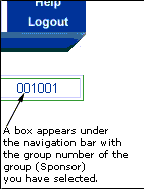![]()
![]()
Maintain Benefit Plan Information || Maintain Provider Information || Maintain Insured Information || Edit an Existing Group's Preferences
As a health insurer, supporting WEBeci involves maintaining your groups and making sure your benefit plans are up to date. *Everything else is maintained through HEALTHpac.
*Note: Unless you choose to administer a group rather than designating a group administrator. If you choose to administer a group, supporting WEBeci will also include assigning dependents unique User IDs and editing individual user privileges as necessary.
The following are common support tasks.
You must send ECI your benefit plan to upload any time there is a change.
Coming Soon!
The ability to upload your own benefit plans through WEBeci.
Providers are added in HEALTHpac. You may search for existing providers in WEBeci.
Providers can request access to WEBeci by filling out an online form on their first visit to WEBeci. Providers are automatically added to WEBeci in a "Pending" state when they submit the form. Simply go into the Pending Providers link to verify a provider's information. Based on verification, you may choose to either activate or delete the provider.
To activate the provider: enter a User ID and select the "Activate" button.
Note: You may also choose to have an e-mail notification sent to a designated e-mail address each time a provider requests access under Maintenance > Insurer Info in the Provider Accounts E-mail Address field.
Insured information is maintained in HEALTHpac.
If you need to view an Insured's information, select Employee Information or Claims from the main menu and enter the Insured's Insurance ID (group and social security number) to search for that Insured.
Press the Select button on the Sponsor Info page. You will then take on the Sponsor role in the system (in other words, you will be acting as that sponsor in the system, and can do anything that the sponsor can do).
Select Maintenance > Sponsor Info to edit that sponsor's preferences.
Once you have changed a sponsor's preferences, select Maintenance > Sponsor. You may either then select another sponsor, or press the De-Select button to go back to being a health insurer in the system.