![]()
![]()
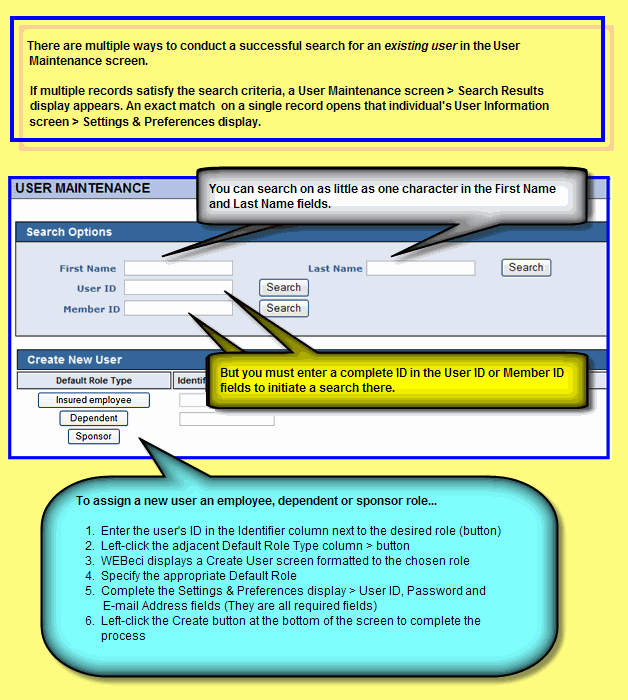
This section allows you to quickly access and update user information. Search for the user you want to update by: user name, User ID, or Insured ID. This will bring you to a User Information screen, where you can update the user's preferences, such as password, password hint, e-mail address, and language, date, and number format.
Note: The system will return a list of all users meeting your search criteria. You must select the desired user.
Selecting User Roles allows you to view a user's role definition, update or delete a role, or create a new Provider or Health Insurer role for this user. Update the user role to modify Sponsor access for a Health Insurer role.
After selecting the user's role, you can set up their password, choose the language, the date format, number formatting, the e-mail address, and specify sponsor accessibility. Your settings will be the default settings for new users. You can override the default settings as needed.