![]()
![]()
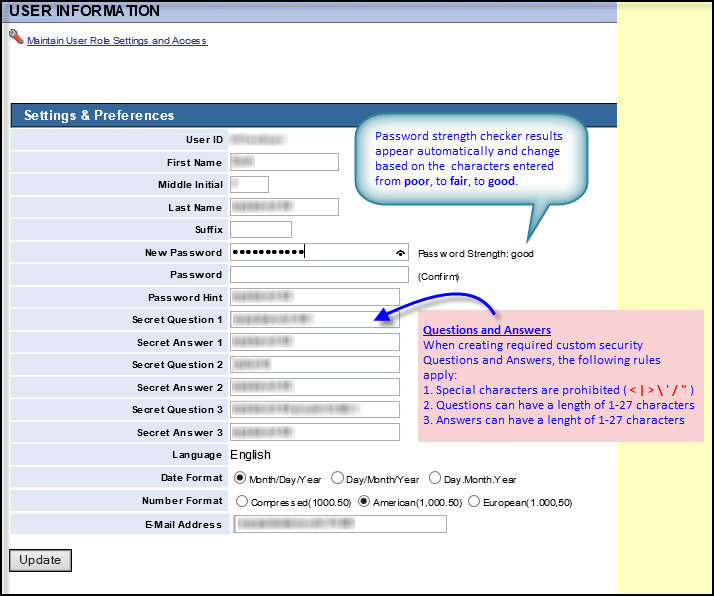
This option allows you to quickly access and update your user set-up information. Update such preferences as your password, password hint, security questions and answers, plus your e-mail address. To save any changes to the existing display, left-click the Update button.
Select link Maintain User Role Settings and Access to view a users existing privileges. Please refer to User Roles for information on maintaining user privileges.