![]()
![]()
A role is a defined set of user privileges. For example, one role might be "Insured Master". The Insured Master role can:
perform enrollment
update own name/demographics
update dependents name/demographics
view dependent claims information
view dependent accumulations information
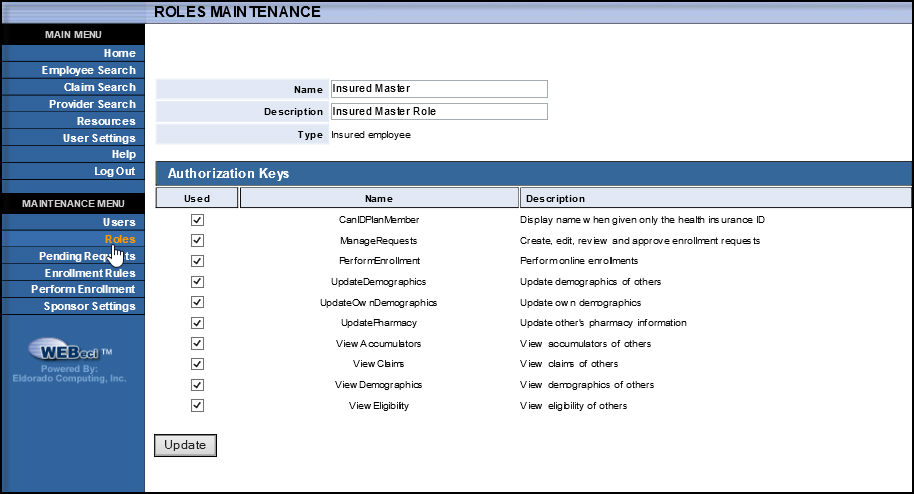
Tip: While ECI provides a standard set of privileges (parent roles) for users (uninsured, dependent, insured, sponsor, provider), you may wish to copy a role type and then customize the description and privileges to meet your needs. Everyone who uses WEBeci must be assigned a role. The default role assigned to employees accessing WEBeci for the first time is located within Sponsor Settings.
If enabled by the health plan administrator, you can view a role definition, copy a role definition (useful for creating a similar/customized role), edit a role, or delete a role.
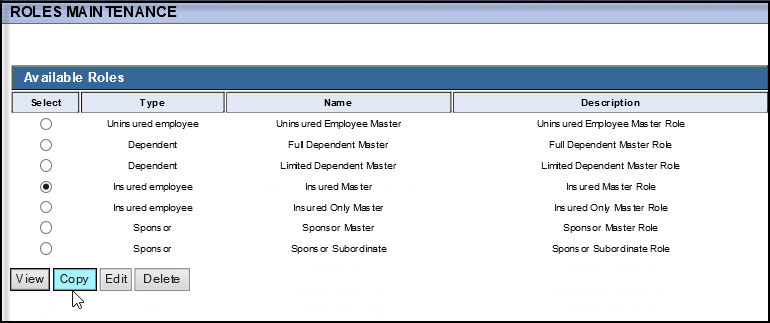
Key Concept: Authorization
Keys
An Authorization Key is a task or privilege
that a user assigned to a certain role is authorized to perform. For example,
View Eligibility is a privilege. This allows you flexibility in defining
roles to meet the needs of your business.
To Define a New Role:
Copy a role that contains more authorization keys than you need.
Rename the role to a name descriptive of the new role.
De-select the authorization keys (privileges) you do not wish to be available to users assigned this role type.
Save the new role.
You can now assign this role to any user!
Note: You can change an assigned role. For example, a User ID originally set-up to have a Sponsor role can be re-assigned an Insured role as the default. For this example, the appearance of WEBeci (menu options, dashboard) would change upon login.