![]()
![]()
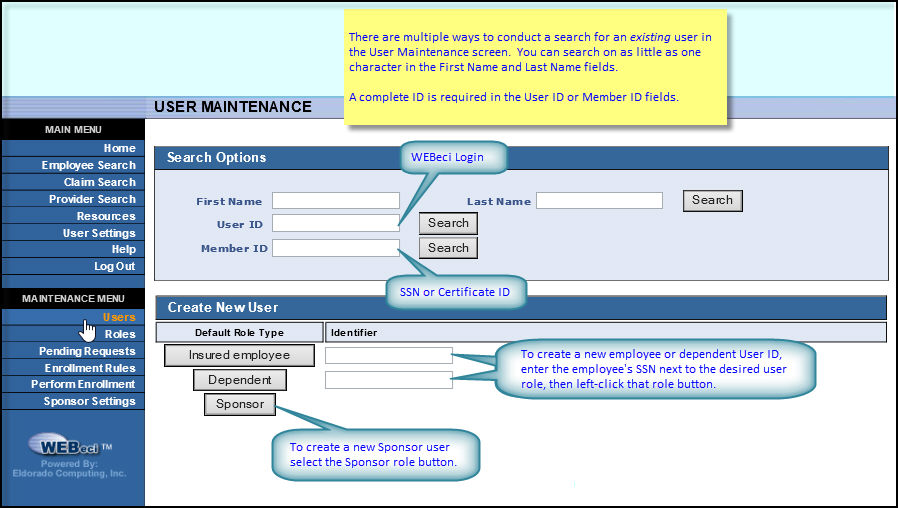
This section allows you to quickly access and update user information. Search for the user you want to update by: name, User ID, or Member ID. For a Sponsor or Dependent user, the User Information screen lets you update the user's Preferences, such as perform a password re-set or update an e-mail address. For an Insured user, the User Information screen will also include a Demographics section which will enable you to updated their address.
You can also create a new Insured, Dependent or Sponsor user. To create an Insured or Dependent user you must first enter the employee's SSN next to the desired user role and then select the role button for that user type. If there is more than one available role for the user, you can choose which role to assign from the available options. If there is only one available role, you will only see one option.
After selecting the user's role, you can assign a temporary password and then enter the user's e-mail address. The user will be required to complete their security questions and answers upon login.
Select the Maintain User Role Settings and Access link to view a user's role definition, update or delete a role, or assign a new default role for this user.