![]()
![]()
As a group administrator in charge of WEBeci, supporting WEBeci involves:
Manually assigning User IDs to any dependents who need one.
Changing an employee's role and/or dependent access to a different set of privileges.
Updating Enrollment Rule plan offerings when new benefit plans, new benefit plan periods or new Open Enrollment periods are offered.
See the directions under Step 4. Assign User IDs to Dependents under Setting Up WEBeci for the First Time.
Select Maintenance Menu > Users.
Search for the employee whose privileges you wish to edit by their name, User ID, or Member ID.
Review the role selected for that employee.
Select a different role from the available options and/or change dependent access settings.
Note: If you do not see an appropriate role, you will need to create one. See Roles under the Maintenance Menu.
Reminder!
You may want to change an employee's access to dependent information. When
an age of majority has been established by your health plan administrator,
access to information for dependents over the age of 18 or a spouse may
be prohibited. This restriction can be overridden within Maintenance
Menu > Users. You may have
an employee with an existing override that permits access to their dependents'
information that you wish to remove. For example, an employee who
is divorced or has an adult child in college.
To view an employee's existing user privileges, search for the employee
under Maintenance Menu > Users
then select link Maintain
User Role Settings and Access.
See User Roles for more information
on role maintenance.
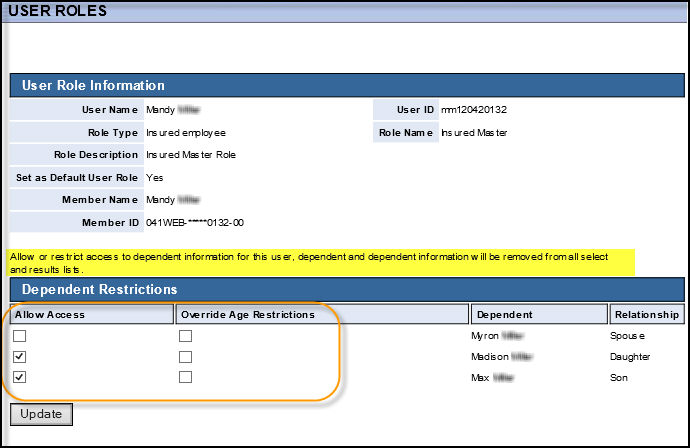
See the directions under Enrollment Rules.